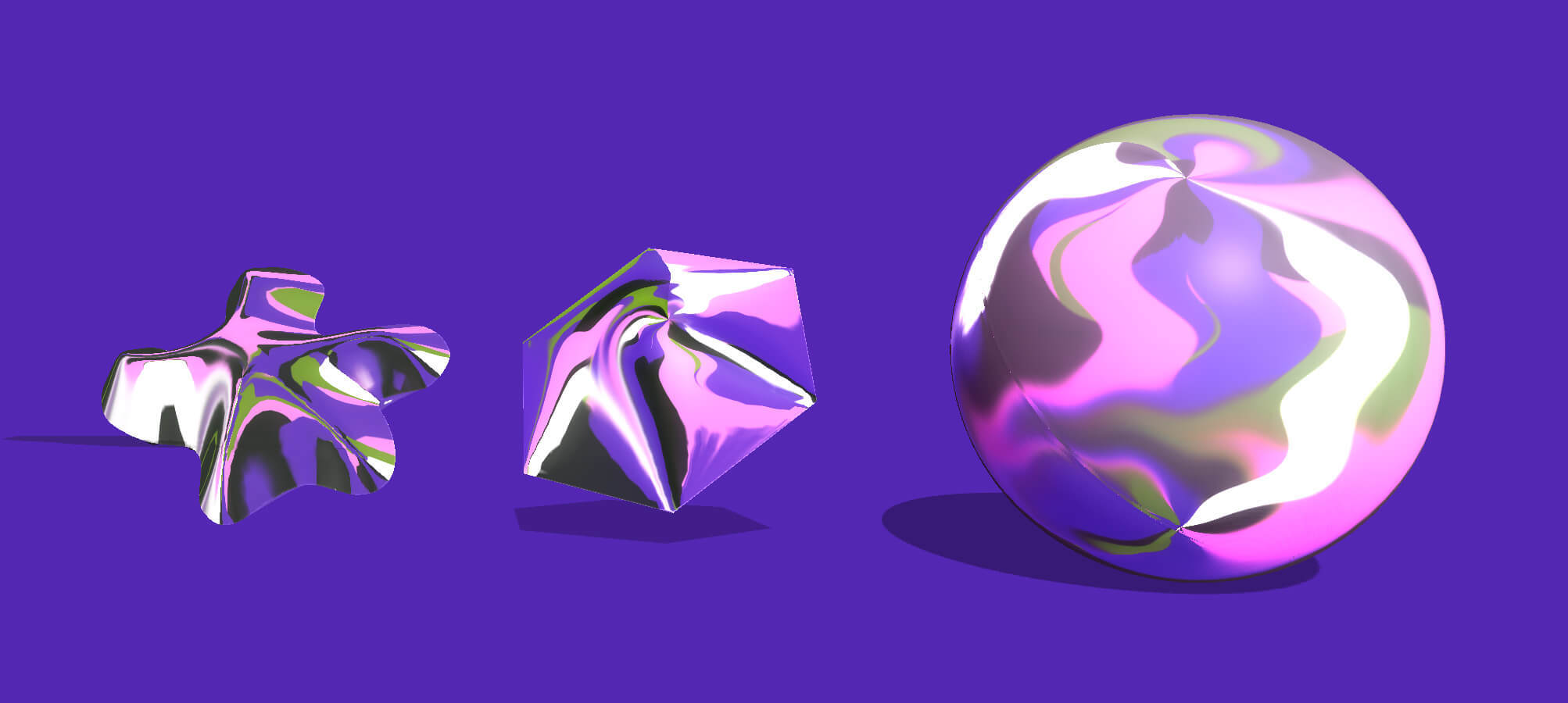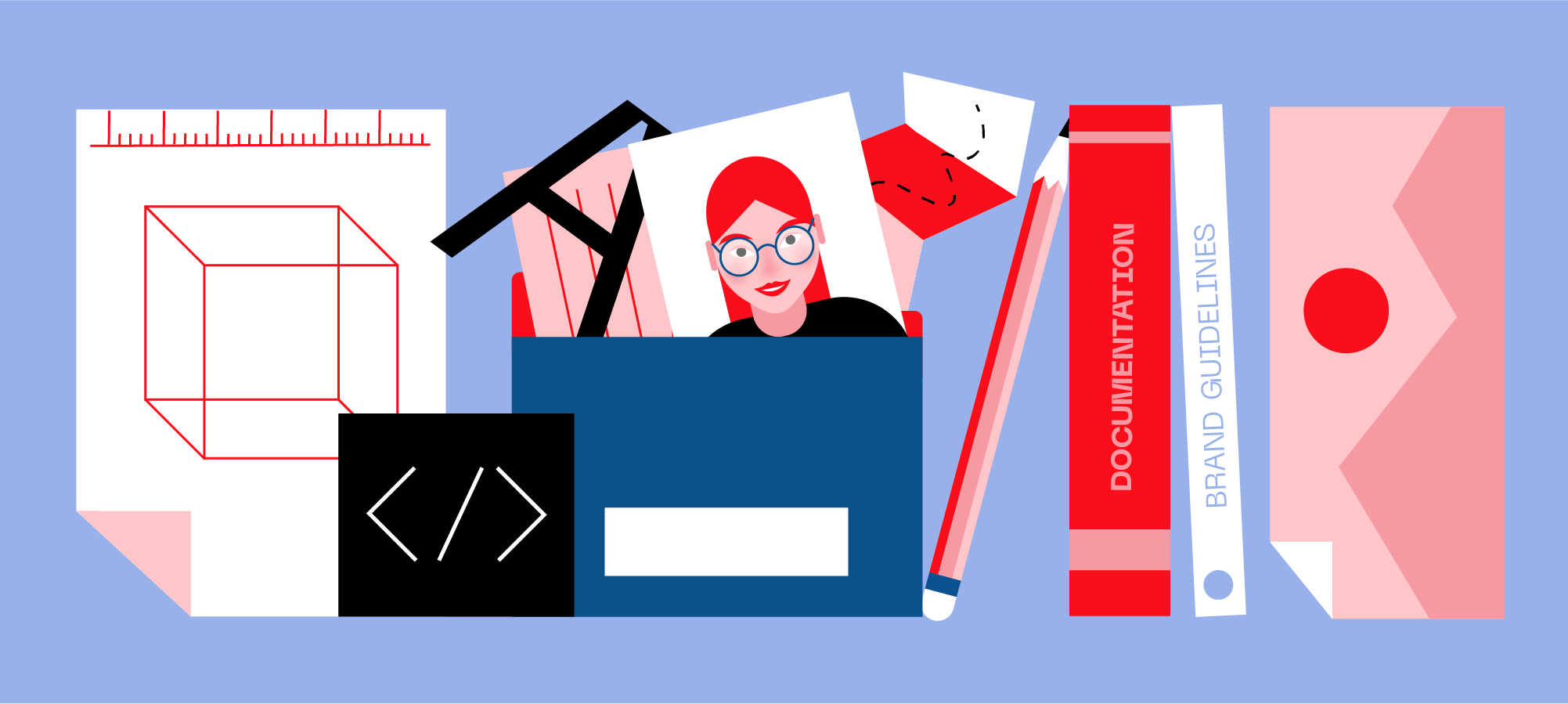Here's Why You Definitely Need a Design System
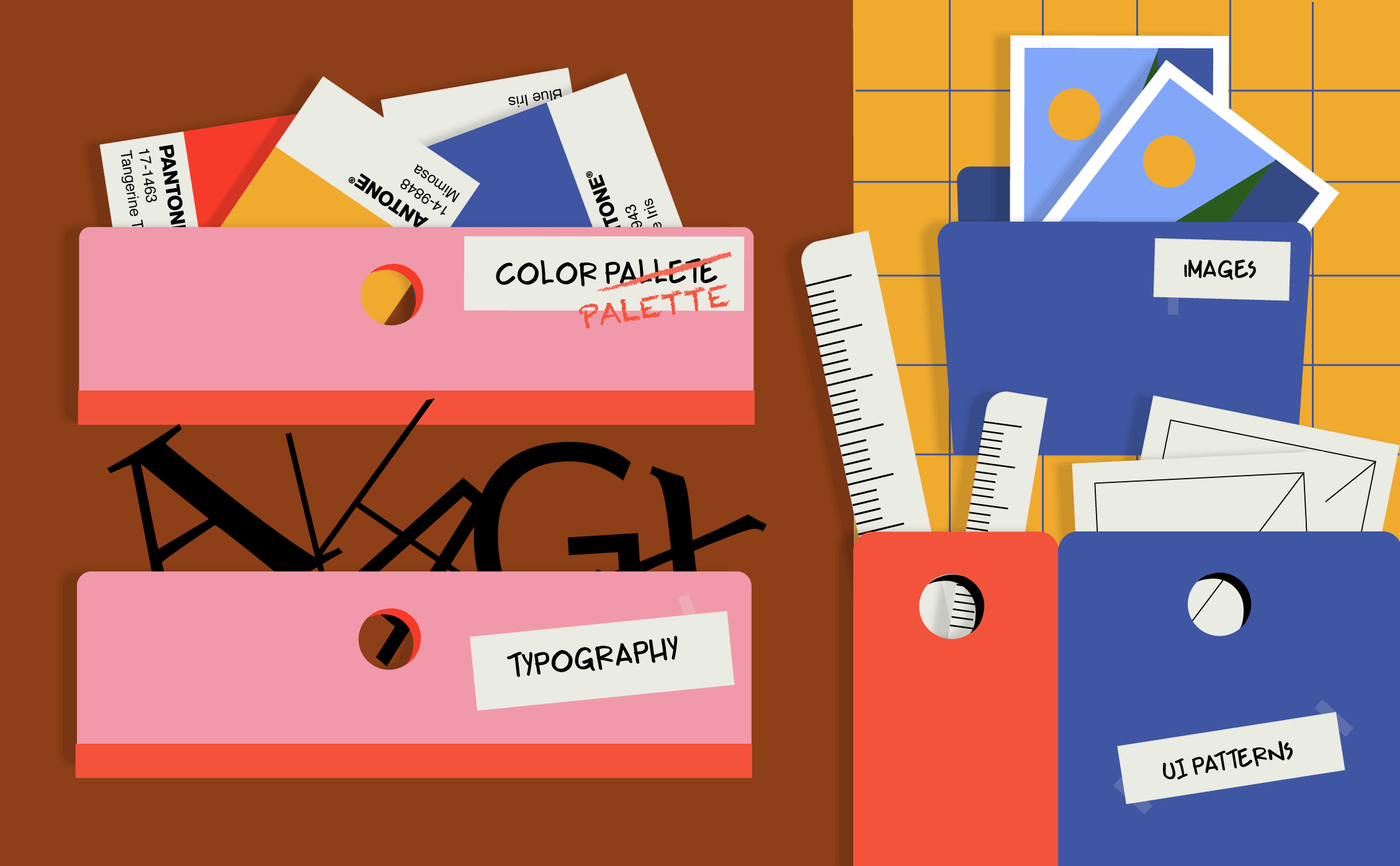
Design has never been more important. It’s an agent of change and a key competitive differentiator for companies in many industries. Why? Because it helps create products that are optimized for users, providing business value for companies in the long run.
All of this has brought on a new reality for designers – they have become extremely valued, but their responsibilities alo expanded immensely.
It’s no longer about creating beautiful one-off solutions. Designers now have to push for innovation, take on and complete projects faster, consistently deliver outstanding work, and continually improve on the product experience. And that’s a lot to take on!
And let’s not forget about the issue of scale that so many design teams struggle with. Without a design system to help support and scale the design process, things can easily slip into chaos.
So, what is a design system, anyway?
A design system is a collection of standards for design and front end code. It’s a library of proven, reusable design components and assets with a guide on how to use them.
The goal of a design system is to help teams achieve higher efficiency, consistency, and scalability when building digital products. It encompasess everything from typography and colors, to layouts and code rules. By using this “single source of truth,” designers can create consistent user experiences across products and touchpoints.
However, design system is not a static document but rather an evolving system that supports the new, increasingly modular approach to digital product development.
This means that your design system is never really done and you’re going to have to put in some extra time and effort to maintain it. But considering all the benefits, it will be more than worth it.
Why you need a design system
Now, let’s talk a little bit about why your company needs a design system by looking at four major benefits of developing one:
Accelerate time to market. Design projects that are executed in a shorter time frame tie up fewer resources and enable a faster time to market. Design system enables teams to tap into the library of reusable assets, shortening the time they would otherwise spend rebuilding the same assets. This leads to increased iteration speed and faster time to market.
Achieve UX consistency. When you have all your components, patterns, and templates standardized, it will be much easier to create a unified look and feel across products and platforms. Now, instead of spending valuable time recreating different design elements, you’ll be able to focus your efforts on users’ needs.
Improve team collaboration. Design systems serve as shared knowledge base for designers, product managers, and software engineers, closing the knowledge gaps between them. Having a shared design language allows product teams to learn and grow together which greatly improves productivity and collaboration.
Reduce costs. Having a well documented design system reduces or eliminates inefficiencies in the design processes which leads to fewer wasted resources and more cost savings. Reusing existing components across projects is a proven way to save designers’ time and consequently money.
Elements of a design system
Most design systems encompass the same fundamental elements, including:
- Colors (typically 1–3 primaries and additional accent colors)
- Typography (size, leading, typefaces, etc.)
- Spacing (border spacing, margins, paddings, and more)
- Images (icons, illustrations) All of these elements are the building blocks used to construct the UI components.
Going further, you’ll expand your design system to include a variety of common UI components, such as shapes and patterns, buttons, layouts, templates, and more.
Here’s how to build your first design system
We already mentioned that design system is a live ecosystem, so once you roll out the first version, the maintenance and iteration never really ends. However, if you’re committed to the idea of creating one, here are all the steps that you’ll need to take.
Step 1 - Build your foundation e.g. color palette, iconography, typography spacing.
Step 2 - Audit the UI of your digital properties (e.g. websites, apps, etc.) so you know what you are working with.
Step 3 - Create a library of UI patterns by reviewing the interface and the code. List all the elements in a library, organized by their purpose (e.g. buttons, layouts, forms, etc.). Keep them updated and encourage your team to use use them in all upcoming projects.
Step 4 - Build guidelines for a coherent experience, including design principles, and implementation guidelines. You’ll also want to set the rules around every design component to keep their look and feel unified.
This will be a time-consuming process, but there are tools out there which can help you build your design system faster, like Symbols & Style Guides and Frames for Sketch.
Plus, don’t feel like you have to start from scratch! Many companies have made their design systems public and they can be a great source of inspiration for you and your team. Check out this amazing collection of design systems.
Conclusion
A design system is not a static entity, it’s more of a process that requires a “build as you go” mentality. However, if you build a proper design system once, it won’t be all that difficult to maintain.
Your design team will have a standard for everything they do, which will speed up the design process, improve the customer experience, and save your company a tone of money in the process.