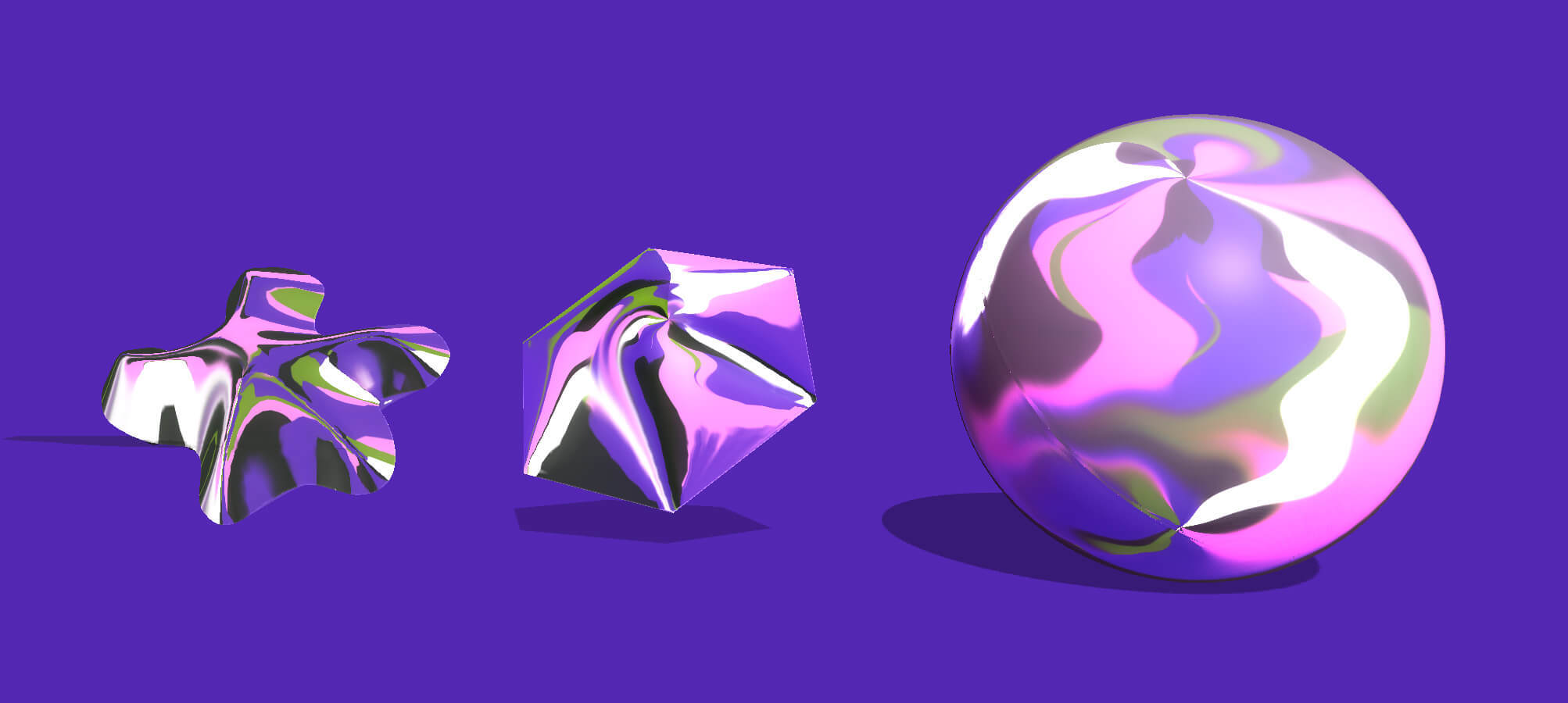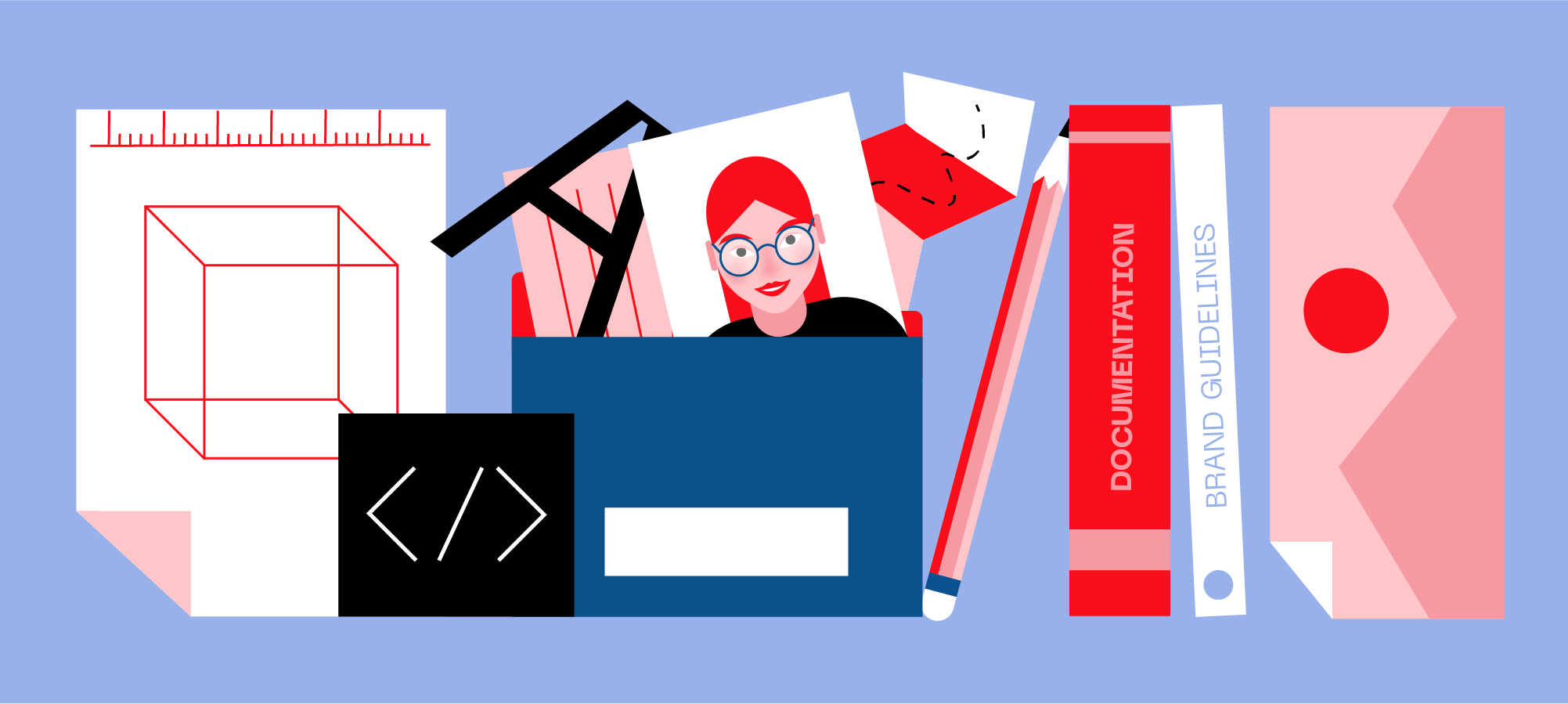The Essential Guide to UX Writing
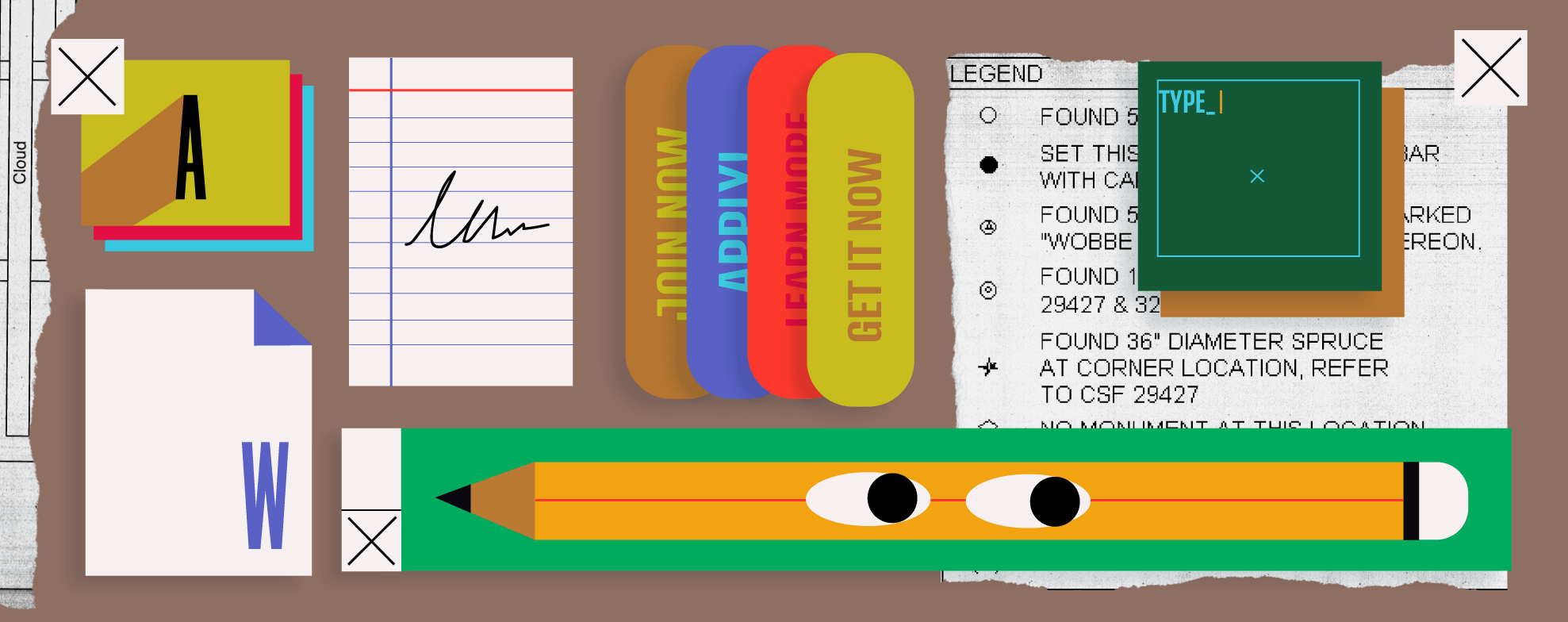
Even though UX writing has just recently came into focus, it’s always been a huge part of the UX design practice. And that’s not surprising at all. Just think about it - you can gain user trust in a few words, driving their decision to buy from you or to continue to use your digital product.
UX writing is the practice of crafting UI copy (i.e. microcopy) with the goal to guide users within a product, help them interact with it without experiencing any friction, and motivate the desired user behaviors.
Companies invest in UX writing because it brings significant ROI by minimizing product abandonment and helping users achieve their goals.
Through words, UX writers create positive experiences from the moment a user comes to a website or opens an app. Ideally, UX writers should work together with designers on creating microcopy and this collaboration should start as early as possible in the design process.
Tips on writing microcopy
There’s no such thing as universal rules for UX writing, but it’s still possible to offer some guidelines that can help you polish your skills.
Microcopy, as the name implies, are very short, informative and non-intrusive pieces of text that should blend perfectly into the overall user experience. And because it’s written with the UX in mind, microcopy should follow a unique set of basic rules.
Be brief and to the point
Since you’re limited to just a few words, you need to make your writing efficient. This means using the minimum number of words to convey the message. We could say that in UX writing, every word has a purpose.
Let’s illustrate this with an example:
- Login required to rate a talk
- Log in to rate
You can immediately tell that example ‘a’ has a couple of ‘purposeless’ words, meaning they’re just a fluff. Example ‘b’ on the other hand says it all in a very efficient way. It guides users and can easily go unnoticed, which is what you ultimately want to achieve.
Write in short blocks of text
Now, this rule applies to all types of writing on the Web but it’s incredibly important for UI text. When a user is interacting with the interface of a digital product, they’re typically busy working on a task or solving a problem that got them to start using the product in the first place.
So, they rarely read the UI text - they glance over it to get the guidance they need, if they need it. You can help the users by making your text scannable and writing in short sentences and paragraphs. Just be helpful and move out of their way.
Make the UI copy consistent
Consistency builds trust. On the other hand, if your UI copy is inconsistent you’ll only create confusion. So what does this mean in practice?
It means sticking to your original choice of words. For example, if you’re using the word “subscribers” in your UI, then don’t just randomly switch to “members” unless you want to confuse users.
Similarly, and you’ve must have seen this many times, some products/websites often refer to the user in both the first and the second person within the same sentence. Avoid making this mistake at all costs!
Speak your users’ language
When creating UI text, you’re not writing for yourself, but for the users. And no matter how well you understand your user persona(s), it’s not always going to be easy to find common language.
Some users will struggle with interactions that you think are flawlessly guided with microcopy and this will be a red flag that you need to show more empathy.
So how can you make sure you’re speaking the user’s language in your interface? There are a few things to it:
- Avoid all technical jargon and internal terminology and try not to write from your company’s world view
- Document the language users use during the early testing phases of your product and use them on the interface.
- Put yourself in your user’s shoes to understand what their goals and challenges are.
Always encourage action
Microcopy without an associated action easily becomes unnecessary fluff. UX writing is always focused on getting the user to take a specific action, whether it be to click on a CTA button, fill up a form, or to further engage with your product. As a rule of thumb, each word is there to drive some sort of action in a way that feels natural for the user.
Summary
Good UX writing is concise, unobtrusive, and aims to help users do their ‘job’ by gently nudging them in the right direction and then getting out of their way. Since every digital product is different, there are no universal rules for writing effective UI copy.
However, the above tips are common sense and if you apply them and practice empathy towards your users you’ll provide a much better user experience and start seeing the increase in engagement, conversion, and retention.