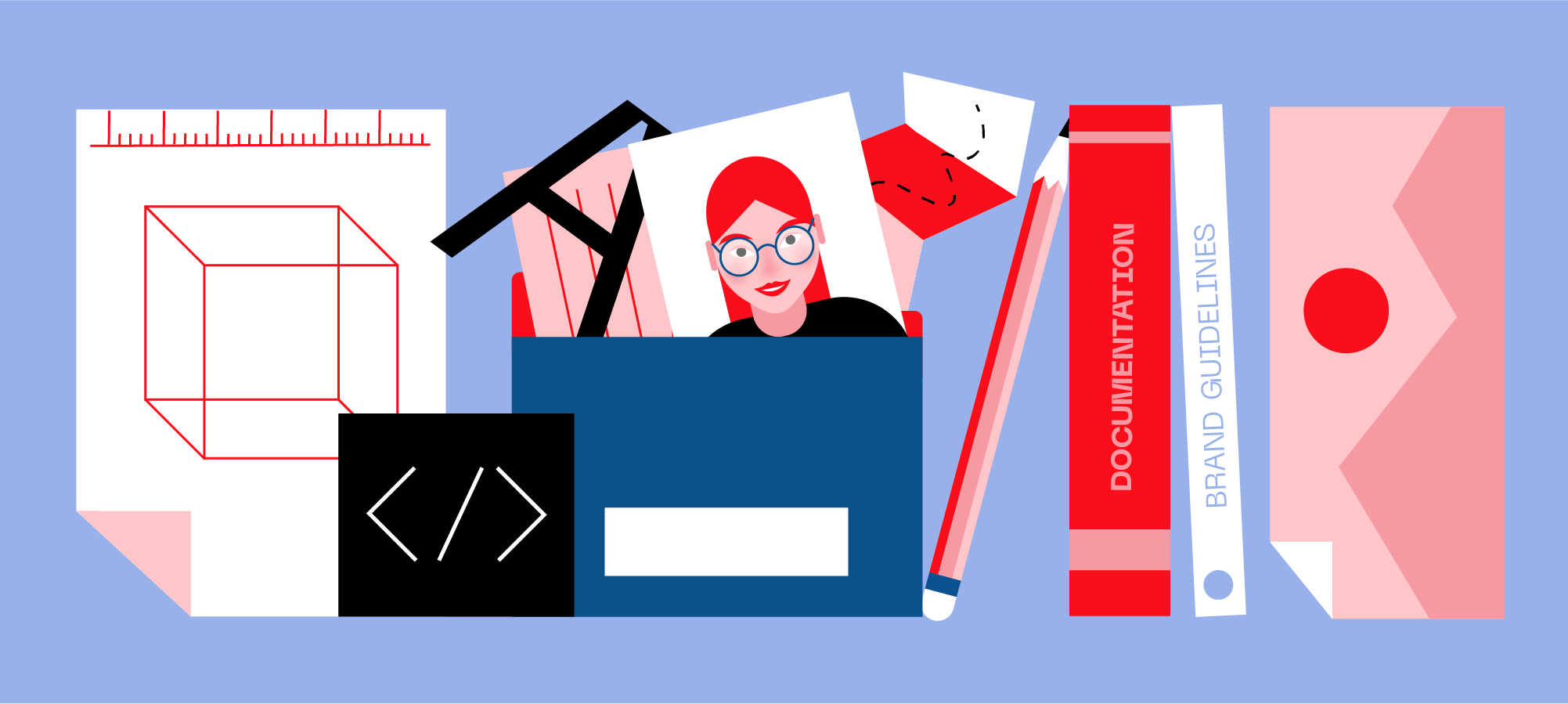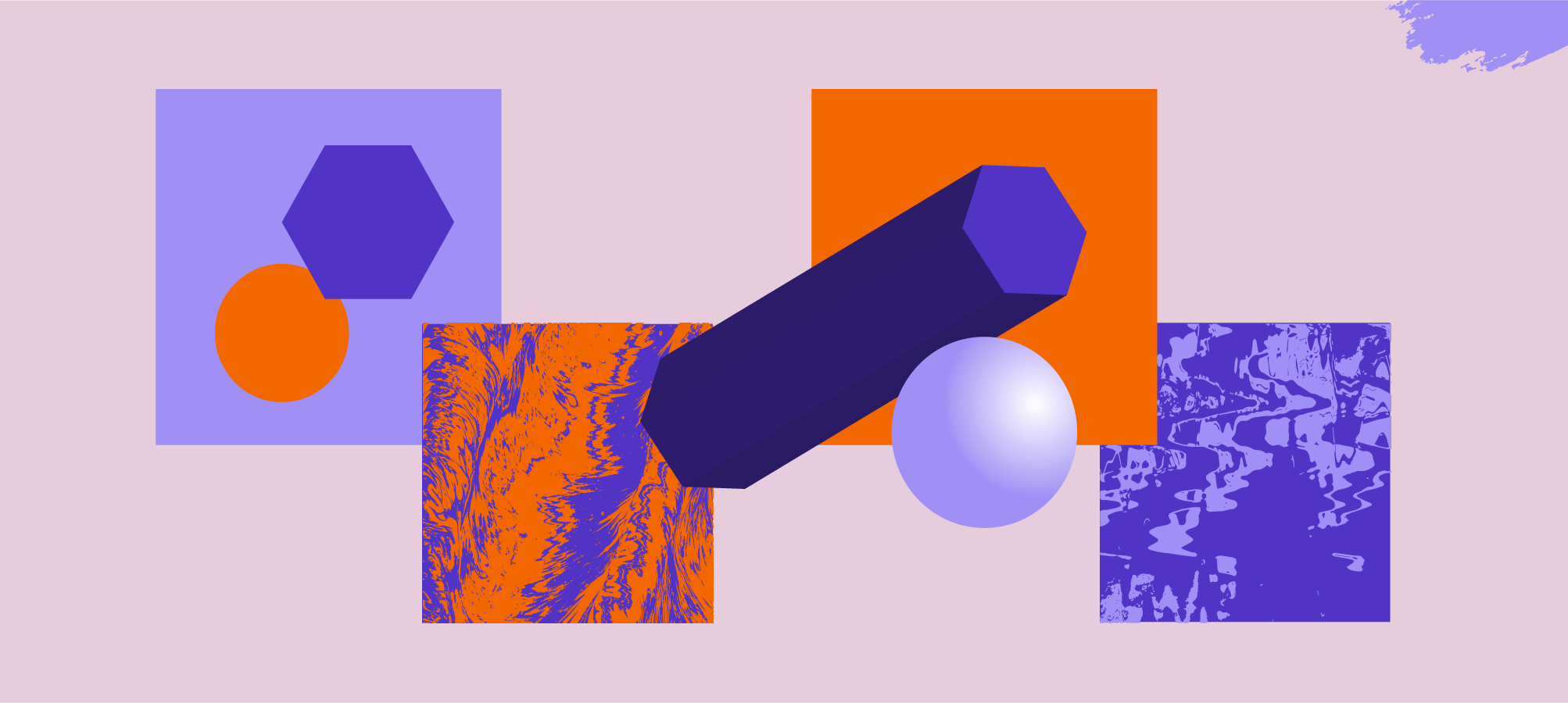What is a UX Audit and Does Your Product Need One?
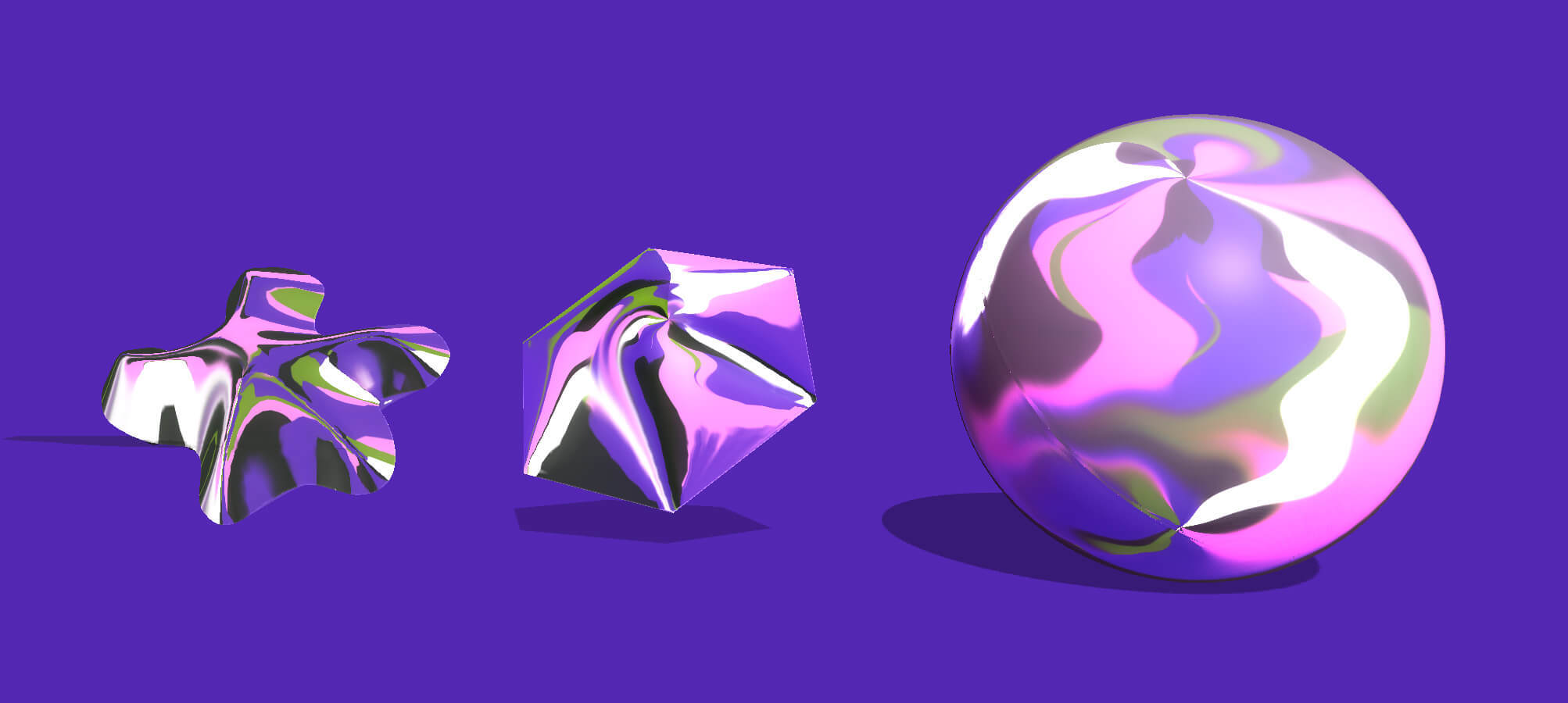
As UX design aims to make digital products more intuitive, easy and enjoyable to use, it naturally becomes a powerful engine of business growth. The happier the users are with their experience with the product, the less money the company will spend on acquiring and retaining customers.
But, here’s the catch. Most companies spend a lot of time and money designing, developing, and perfecting their products for the launch only to let those products deteriorate in value over time. Design conscious companies, however, understand the reality of design debt that inevitably accrues over time, impacting both product quality and user experience.
These companies know that they need to periodically conduct a UX audit in order to find out if everything is still working smoothly or if there are parts of the product that are now causing headaches for the users.
UX audit helps identify any UX flaws and suggest actionable follow-up activities to improve user experience.
Any company that is serious about the long term health of their digital product needs to have objective, data-backed insights into how their customers use their products, where they encounter issues, and what they can do to fix them. In most cases, the best way to get unbiased information is to work with external UX consultants since proximity to the product is often a barrier to viewing it objectively.
How does a UX Audit Work?
There’s no single right way to conduct a UX audit. Depending on the specific needs of your business and the current state of your product’s UX design, you’ll choose a method that will bring the most benefit.
A standard UX audit typically entails validated user research aligned with your business goals, heuristic evaluation to work out product’s usability, remote or in-person usability testing, industry benchmarking, and a comprehensive report with actionable recommendations for fixing UX and usability issues.
The final report should outline the main issues that were identified together with data (preferably visual) that supports those findings as well as researched and tested recommendations for how to fix them so your product can reach its full potential. Ideally, the UX consultants you’ve worked with will meet with you in person to present their findings and provide you with tips and ideas for how to move forward.
When should you run a UX Audit?
According to some studies, a better user experience could increase conversion rates up to 400%, so there’s a lot to be gained from keeping tabs on your UX design. But how do you know that it’s time to audit your product’s UX? There’s more than one situation where an audit is necessary, so let’s take a look at what they are.
- You want to redesign your digital product. It has been a while since you launched your product and things are beginning to look a bit stale. You want to freshen up your visual design, make improvements to the UI, or even extend the app’s functionality. Whatever changes you want to make, don’t skip the UX audit process. The audit findings will reveal what the actual areas for improvement are and what you could do to make the experience better for the users.
- Your new product isn’t performing well. Maybe you’ve launched only a few months ago but there are already signs that something’s off. You’re having trouble getting users to use more of your product or your data is showing that you’re bleeding users MoM. Instead of letting things spiral-downward, you should conduct a UX audit and save your company a whole lot of money by identifying and fixing UX and usability issues that are affecting your product’s success.
- You want to grow your user base. If you’re finding that you’re acquiring new users at a suspiciously low rate, you may need to audit your onboarding process. A UX audit examines how your product onboards new users and then analyses main user workflows to suggest improvements. The findings should provide insight into user expectations and the value they want to experience from your product.
When you conduct a UX audit for any of the above reasons, the end goal should be the same: to increase the ROI and the return on experience once the follow-up actions are completed.
What are the benefits of a UX Audit?
If we know how big of a role user experience plays in achieving a positive ROI, then this by itself is reason enough to continually audit and improve your product’s UX design.
Let’s take a look at some of the benefits of conducting a UX audit.
Firstly, you’ll design with confidence. No guessing, no previous opinion bias to hold you back. You’ll have everything you need to make objective, data driven decisions regarding the redesign of your product UX.
Secondly, you’ll gain entirely new perspectives. External UX consultants will spot design hiccups, logic flaws, or any other issues much easier simply because they can look at it from a distance and through a lens of market and industry experience you may not have inhouse.
Most importantly, you’ll get to know your user better by getting data about how they use your product, how they behave when using it, and how easy/difficult it is for them to achieve their goals. This knowledge is priceless for making any future improvements in your UX design.
And finally, you’ll reduce the overall cost of development. UX audit helps you identify issues that need to be addressed and outlines actionable UX design suggestions so you don’t waste time and money developing unnecessary features.
Takeaways
Starting any design work without assessing the current state, whether you’re introducing a new feature or making changes to the UI, is like driving blindfolded. A UX audit helps you make well-researched UX design decisions so that you can introduce improvements that actually matter to your users and consistently deliver value that they expect to get from your product.
Get fast, actionable recommendations to improve the UX of your digital product.
Show me how